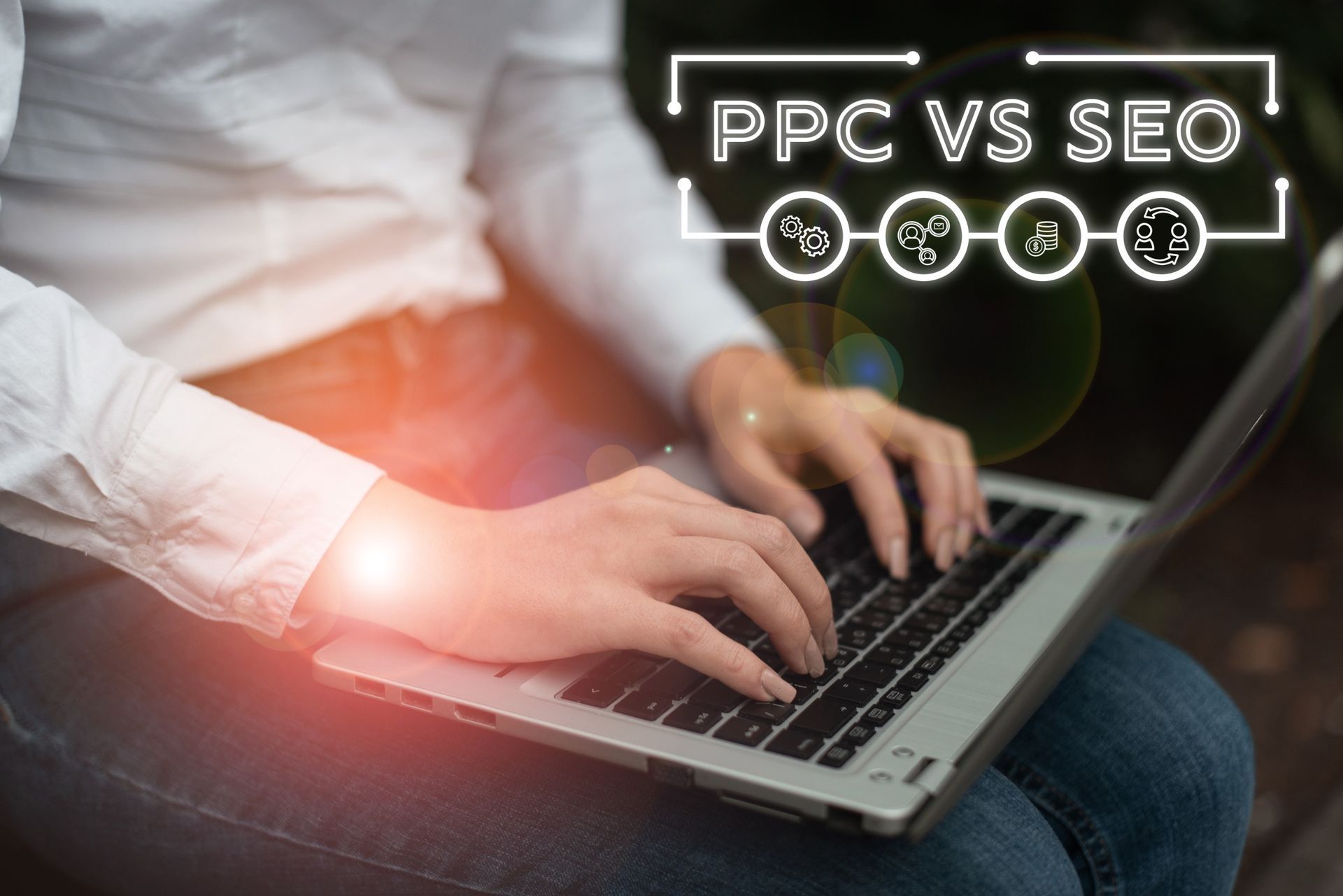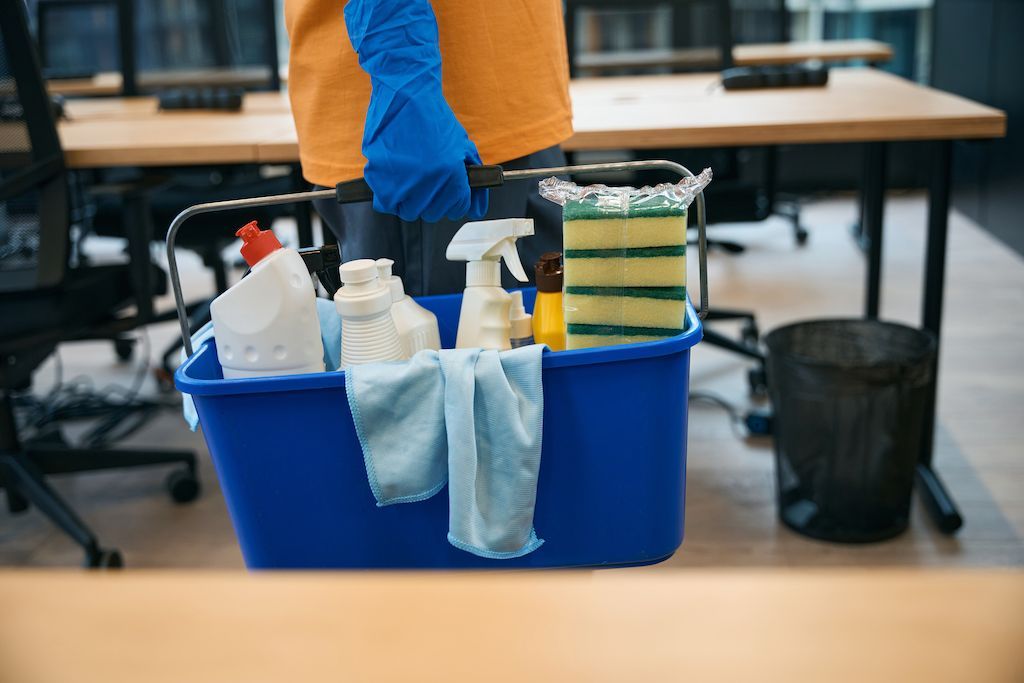How to Verify Your Google Business Profile
How to Verify Your Google Business Profile
Are you a business owner looking to take your customer base and overall marketing strategy to the next level? If yes, verifying and managing a Google Business profile could be a game-changer.
With over 60 million businesses actively utilizing their Google listings for visibility in search results, engaging with customers through reviews management, updating accurate hours of operation, or responding to inquiries – there’s no reason why your business should miss out on this vibrant resource!
Luckily, verifying and managing your presence on the web takes only a few steps – let’s get started in learning how to make sure that potential customers can find all the information they need about you online when searching for you via an internet browser.
Understand Why It is Important to Verify Your Google Business Profile
In today's digital age, having a strong online presence is pivotal to the success of any business. As such, verifying your Google business profile is a crucial step towards making this a reality.
By doing so, you're essentially telling potential customers that your business is legitimate and up-to-date. Not only does this give your business credibility, but it also helps improve your online visibility. Verified businesses are more likely to appear at the top of Google search results, making it easier for customers to find you.
Additionally, a verified account gives you access to valuable features such as customer reviews, which can help you improve your business. Don't miss out on these benefits - verify your Google business profile and watch your business thrive.
Know The Different Methods of Verification Available
There are several methods available to verify your Google Business Profile, and the options you have depend on your type of business:
Postcard Verification
The most common method. Google will send you a postcard with a unique verification code. This usually arrives within 5-14 days. Once received, log into Google My Business, click "Verify now", enter the 5-digit verification code from your postcard, and submit.
Phone Verification
Some businesses have the option to verify their listing over the phone. You'll know if you're eligible if you see the "Verify by phone" option when you start the verification process.
Email Verification
Google may also allow you to verify your listing via email. If you see the "Verify by email" option, you can choose it and follow the prompts.
Instant Verification
If you’ve already verified your business’s website with Google Search Console, you may be able to verify your listing instantly.
Video Verification
In recent months, Google has been asking local business owners to verify their business with a video. These verifications tend to be more involved, as Google requires you to take one continuous video lasting no more than 5 minutes where you demonstrate that you own the business and operate at the address you've set for your business profile.
Bulk Verification
This applies to businesses with over 10 locations. This method allows you to verify all your listings at once. Follow the instructions for bulk verification in Google My Business.
Remember, the availability of these verification methods may vary based on the type of business and region. Always follow the verification instructions provided in your Google My Business account.
Gather The Necessary Documents/Data for Verification
Before you begin the verification process, ensure you have the necessary information and documentation at hand. It will expedite the process and prevent any possible delays:
Business Name: This should be the legal name of your business as it appears on official documents.
Business Address: The physical location of your business. If you serve customers at their location, you can list your service areas.
Business Category: Choose the category that best describes your business. It helps customers find your listing when they search for services or products like yours.
Business Hours: Provide accurate operating hours to help customers plan their visits.
Contact Information: List your current phone number and website URL. These details will appear on your Business Profile, helping customers get in touch with you.
Photos: High-quality images of your business help customers visualize what to expect. These could include images of your office, storefront, products, or team.
Proof of Ownership: For some verification methods, particularly postcard verification, Google might require proof of ownership or operation at the listed location. This could be a utility bill, tax letter, or business license. Be ready with these documents if needed.
Submitting your Verification Request to Google
After following the above steps and gathering all the necessary documents and data, you're ready to submit your verification request to Google. Log into your Google My Business account and navigate to the location you'd like to verify.
Click on the 'Verify Now' button. Depending on the verification method that you selected, follow the pertinent prompts to submit your request. If you choose postcard, phone, or email verification, ensure you enter the received code promptly upon receipt.
For bulk verification, fill in the required form with your business locations and submit it. After submission, you will receive a confirmation message from Google. Verification typically takes up to one week, but it could be longer depending on the verification method.
Keep in mind that updating your business information during the verification process may delay the procedure. Once verified, your business information can appear across Google services, providing a seamless experience for your customers.
Review and Confirm Your Business Listing
Once your listing has been verified, it's critical to review and confirm the information displayed. Ensure that your business name, location, hours of operation, and contact details are accurate.
Mistakes in these details can lead to lost customer opportunities and hurt your reputation. To review your business listing, log in to your Google My Business account, navigate to your business listing, and meticulously check each detail.
Pay extra attention to the elements such as photos and customer reviews, and respond promptly and professionally to any negative feedback. Remember, your Google Business Profile is often the first point of contact potential customers have with your business online, so it's essential it paints an accurate and positive picture of your business.
If you notice any inaccuracies, make the necessary changes and update your listing. By regularly reviewing and updating your business listing, you ensure that your customers always have access to the most current and accurate information about your business.
Receive Confirmation That Your Business is Verified With Google
Upon successful verification, Google will confirm your verified status. This confirmation may come in the form of an email, a notification in your GoogleBusiness account, or depending on the verification method used, a message on your business profile page.
The confirmation signifies that Google recognizes your business as legitimate, granting you full access to your Business Profile and its management features.
Now, your business details, updates, and posts will be visible and searchable across Google platforms, increasing your business's online visibility and credibility.
Always keep your business details up-to-date on your Google Business Profile to provide the most accurate information to your potential customers.
About That Local Pack
Setting up your Google business Profile is a great way to ensure visibility online. However, that’s not enough. You need to do more to enhance your online presence especially if you operate locally.
A great way to do that is by optimizing your site for Local SEO, and That Local Park can help you with that! We are a digital marketing agency based out of California that specializes in local SEO.
We understand that SEO is the backbone of digital marketing strategies, and not everyone can do it right. That’s why we take care of your local SEO for you! For more information about local SEO for cleaning services, call us at (916) 234-3516 or fill out our contact form.